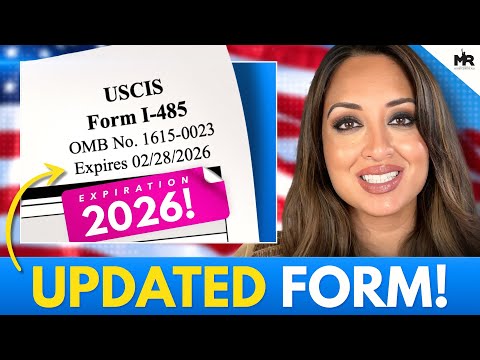Welcome to the new Step-by-Step guide to filling out the newly updated form I-485, also known as the application to register permanent residence or adjust status Form I-485 is the form that allows you to ask the U.S. government to grant you a green card. And it is this application that is filed by millions of immigrants all over the United States every single year when they are seeking their first two year card or their ten year permanent resident card. How can you fill out the form I-485? You can fill it out on your computer using programs such as Adobe PDF, but you will have to print it out and mail it in. You can also alternately just print out the form and fill it out with a black pen. I don't recommend blue, I recommend use a black pen. But you will have to make a paper print either way. Make sure that whatever your signature is, it is either a wet ink signature or you can send a photocopy or a scanned copy that has been printed of your original wet ink signature. Otherwise, your application will get rejected. Now what I'm going to do is walk you through, step by step through each section of the I-485 and explain what each of these sections are and what kind of information the government is seeking to understand about you and your application. On the first page, one thing that I want to note is that the top section of the very first page is for government used only, which is why it says “For USCIS Only”. You should not touch this section and make sure to leave it blank. And if you are working with an attorney, they would be the ones to fill out that section that is titled “To Be Completed By An Attorney or Accredited Representative (if any)”. Don't worry if you don't have an attorney, as you...
Award-winning PDF software





How to prepare Form I-485
About Form I-485
Form I-485, also known as the Application to Register Permanent Residence or Adjust Status, is a form used by individuals in the United States who wish to become lawful permanent residents (green card holders) through the process of adjustment of status. This form is generally required by foreign nationals who are already present in the United States and are eligible to apply for a green card. It is used to apply for adjustment of status based on various immigration categories, such as family relationships, employment, refugee or asylum status, or other special programs. In other words, Form I-485 is necessary for individuals who want to transition from a temporary immigration status to a permanent resident status within the United States. It enables them to demonstrate their eligibility for permanent residency and seek lawful and permanent residence in the country.
What Is Form I 485?
Today many people in the U.S. desire to change their nonresidential status to permanent resident. For this purpose they are requested to submit a number of documents. The basic document needed to become a permanent resident on the territory of the United States is a form I-485. It is an application registration of permanent residence and adjusting the status.
Prior to filing an application an individual has to pay the correct service fee. After it is paid, start filling out a form. Applicants under 14 can`t prepare a document themselves. They may have their forms completed by parents or guardians.
On our site you may find a fillable I-485 form sample, which can be easily downloaded on a computer or prepared online. With the help of our various editing tools you may easily edit an I-485 in PDF according to your requirements.
An application form includes 5 parts placed on six pages:
- The first part includes applicant`s personal information (i.e. full name, address, date and place of birth, nationality, current status etc.);
- Part 2 comprises details about application type. Here an individual has to specify the reason for applying for an adjustment of status.
- Part 3 is processing of information. It includes number of questions regarding last visits to the U.S. and collecting other important information for verification of a person`s eligibility.
- In part 4 a person with disabilities or impairments may request accommodation.
- Before signing a document a person has to read attentively the instructions specified in Part 5.
A person is required to attach some supplementary documents to his I-485, i.e. copy of foreign birth certificate, copy of passport with nonimmigrant visa and two color photographs.
After a document is completed, it has to be checked for mistakes and deficiency of information provided in order to avoid any delays or rejections.
Online methods allow you to organize your document management and improve the productiveness of one's workflow. Abide by the short manual for you to total Form I-485, stay clear of problems and furnish it in the timely way:
How to complete a Form I 485 forms uscis?
- On the website with the sort, simply click Launch Now and go to the editor.
- Use the clues to complete the suitable fields.
- Include your personal info and get in touch with information.
- Make positive that you enter proper knowledge and numbers in acceptable fields.
- Carefully look at the subject material of the sort in addition as grammar and spelling.
- Refer to assist segment should you have any inquiries or tackle our Guidance group.
- Put an electronic signature on the Form I-485 together with the assist of Indicator Device.
- Once the form is done, push Carried out.
- Distribute the all set form by means of email or fax, print it out or help you save on the product.
PDF editor allows for you to make variations to the Form I-485 from any internet linked gadget, personalize it in accordance with your requirements, indication it electronically and distribute in several means.
What people say about us
Take advantage of a professional form-filler
Video instructions and help with filling out and completing Form I-485